Tips, Hints and Troubleshooting
Compacting and Repairing Your Access Database
| Applies to: | |
| Carmen Workgroup Edition (All releases) Applies only to editions of Carmen that use an Access database. This does not apply to SQL Server databases. | |
| Issue: | |
| Microsoft Access databases are uniquely designed to allow databases to consistently increase in size, unless you compact them. When you delete a record from a Microsoft Access database, the space allotted for that record continues to be held in reserve by the database and it is not released for reuse. Likewise, extra space, created by modifying and shortening records, is not released for reuse. If you never compact your Microsoft Access database, your database will retain the "wasted" space and continue to consume additional space to accommodate additional data. To avoid generating excess amounts of wasted space and corrupting your database, you must compact your database periodically. Microsoft Access provides a Compact and Repair Utility, which performs two separate functions. First, it compacts the database to eliminate wasted space and, secondly, it attempts to repair the database, if it was corrupted. | |
| Symptoms: | |
| Recurring errors and/or increasingly slower performance. | |
| Resolution: | |
| All users must exit Carmen before this operation. Download the file JetComp.exe. Double-click on the downloaded file. Browse to the location of the Carmen database "CarData.mdb" (by default, is located at C:\Program Files\Carmen\data). Click the "…" button. Rename the file to "CarData_OLD.mdb". In the destination window, enter the path the database file using the original file name "CarData.mdb" (see the example below). Click the Compact button. When the operation is complete, click Exit. 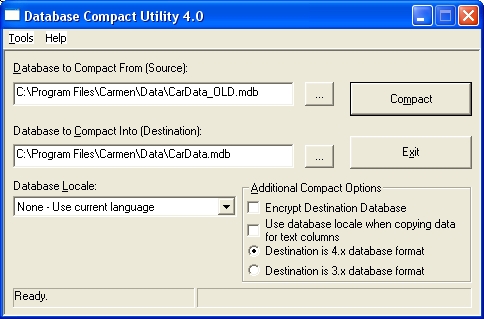 | |
