Tips, Hints and Troubleshooting
Buttons are Hidden in Desk View
| Applies to: | |
| Carmen Documents, All Versions | |
| Issue: | |
In the Desk View window, the nine buttons that are normally arranged in a 3 x 3 pattern are arranged in a 2 x 5 pattern (see image below). This hides a portion of the button array.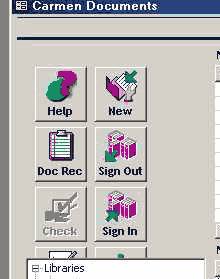 | |
| Cause: | |
| The user has custom settings for icons, established through the "Customize My Desktop" dialog box. The Windows AcrtiveX button control attempts to accommodate these font sizes by making the button wider. This allows only two buttons to be displayed in rows instead of the normal 3 buttons. | |
| Resolution: | |
| Change the font size of the icon item in your Windows desktop settings. In the Windows desktop, right click in an open area of the desktop. Select Active Desktop > Customize My Desktop. Click the Appearance tab. In the Item combo box, select "Icon". Change the setting to a font and font size that allows Carmen's button to display properly. Since fonts vary, it is impossible to include here all possible acceptable settings. Choosing "Windows Standard" in the Scheme combo box will resolve this issue, however. 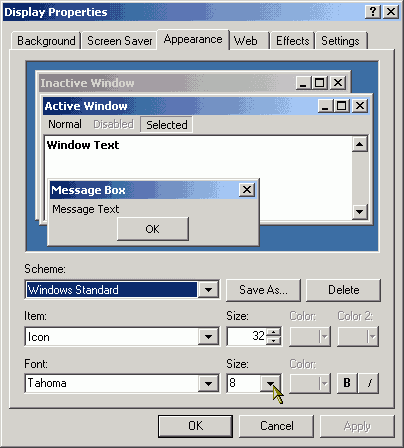 | |
