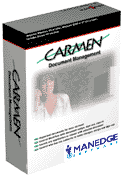Document Control Solutions: for the Real World
Document handling not up to your quality standards? Get in control with Carmen Documents.
- Overview of Carmen Documents
- Document Creation
- Document Modification
- Document Organization
- Document Workflow
- Revision Control
- Search
- Reports
- Report generator
- Export report data
- Save / load report
- Report: Documents signed out
- Report: Documents approved
- Report: New documents
- Report: New documents (unreleased)
- Report: document submitted for approval
- Report: Documents not assigned to a library
- Report: Open DCR's
- Report: Document history
- Report: Master document list
- Report variables
- Security
- Administration