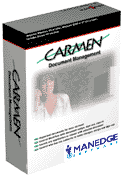Frequently Asked Questions
Document Control and Carmen
- Why Carmen?
- What tasks does Carmen Document Control software handle?
- What do you mean by “minimum effort”?
- Does Carmen Document Control software handle paper documents?
- If documents stay in Windows directories, what insures that people don’t just by-pass Carmen's document control and modify the documents directly?
- Are there methods to determine if a document has been tampered with?
- How does Carmen ensure that documents are reviewed periodically?
- How is a document review accomplished?
- What kinds of documents will Carmen handle?
- How are revisions to documents made?
- What happens to the superseded documents?
- Is Carmen certified to 21 CFR Part 11?
- What is a “digital Signature”?
- Can documents be hidden from certain users?
- What is a “Library”?
- How do you find documents?
- How can you tell the status of a document?
- If I’m working on a document, how can I get input from others?
- How are corrective actions recorded?
- Is there a way to get reports out of Carmen Document Control?
- Why Carmen?
- What tasks does Carmen Document Control software handle?
- What do you mean by “minimum effort”?
- Does Carmen Document Control software handle paper documents?
- If documents stay in Windows directories, what insures that people don’t just by-pass Carmen's document control and modify the documents directly?
- Are there methods to determine if a document has been tampered with?
- How does Carmen ensure that documents are reviewed periodically?
- How is a document review accomplished?
- What kinds of documents will Carmen handle?
- How are revisions to documents made?
- What happens to the superseded documents?
- Is Carmen certified to 21 CFR Part 11?
- What is a “digital Signature”?
- Can documents be hidden from certain users?
- What is a “Library”?
- How do you find documents?
- How can you tell the status of a document?
- If I’m working on a document, how can I get input from others?
- How are corrective actions recorded?
- Is there a way to get reports out of Carmen Document Control?
Carmen is designed to accomplish specific document management and document control tasks with minimum effort.
Back to Top
Document control is a requirement of every quality system—whether by government entity (FAA and FDA for example), industry standard (ISO 9000, ISO 17025 and NeLAC for example) or just best business practices. While these standards vary greatly, their document control features are consistent: •Insure that documents are approved by qualified personnel before release •A record of approvals are maintained and can not be repudiated •Released documents are readily available to relevant personnel •Outdated and superseded documents are removed. •Documents are periodically reviewed •A system of corrective actions provided a method for documents to be improved and updated.
Back to Top
Document control is often the most challenging system to implement. Carmen Document Control software is designed by people who understand document control, not just computers. Carmen uses the “light touch” approach: All documents stay in their native format in standard Windows directories (the documents are not stored in the database). Carmen maintains information about the document (“meta-data”) in a database. This meta-data includes information such as document title, keywords, revision as well as user-defined fields such as review data, client, category, etc. All of this information is linked to the document by file name and path. After the database is setup (using a script we provide) most administrative tasks such as setting security and creating policies do not require IT personnel. Existing directories can be turned into Carmen libraries without moving documents. However, unfinished, unapproved and superseded documents should be moved out first. Carmen’s interface is very intuitive. Users can sign-out, transfer and submit for approval documents with simple drag-and-drop operations. The familiar double-click operation opens documents.
Back to Top
Carmen is designed to handle electronic documents. Paper documents can added to Carmen by scanning, but there is no separate system within Carmen for paper document control.
Back to Top
When using Carmen for SQL Server, directories are set to read-only using the server operating system security. Carmen's revision control system maintains these documents by using SQL Server acting as a user on the system. This is the only user that needs read and write access to the directories.
Back to Top
Once a document is submitted for approval it should not be changed. Carmen records an encrypted bit-by-bit digest of the file. Any modification of the document outside of Carmen will be detected by Carmen and flagged as an irregular modification.
Back to Top
A typical requirement of almost every document control system is that documents be reviewed periodically to ensure of their accuracy and relevancy. Carmen makes meeting this requirement very easy. Simply create a user-defined field (type: date) and enter the date that a document is to be reviewed. Then create a document list that displays all documents up for review within, say, the next 30 days from the current date. Save this list in the Carmen Desk View. With one-click, you will see a list of every document up for review! This list can be shared with other Carmen users and may contain other criteria that makes it more meaningful to specific people.
Back to Top
A Carmen user will sign out the document. Any required changes (if any) are made. Then the user submits the document for approval. Carmen document control will automatically ask for the digital signatures of appropriate people. When this is accomplished, the review data is updated and the document is again released. This provides a complete revision control cycle.
Back to Top
A document is any digital work product regardless of file type. This can be text based, images, CAD, source-code, audio files and scanned documents, for example. In fact, since files stay in their native format, the Carmen electronic document management system will handle ANY file type.
Back to Top
Any user with permission to sign out a document (as defined by the administrator) simply selects a document and drags it to their working documents. Carmen makes a copy of the document into a directory for their in-work documents and changes the status of the document to “Signed-out” in the database. A key feature of this revision control system is that no other user can sign out that same document at the same time, but other users can still view the released version in the library. The new “owner” of the document can now make changes using whatever application is normally used to edit the document. When the modifications are complete, the owner submits the document for approval. The document must receive the required digital signatures before release. Once this is accomplished, Carmen moves the original version to a history folder and places the new version in the library. The revision designation is automatically updated.
Back to Top
When a document is replaced with a newer version, the older version is renamed by Carmen revision control to distinguish it from other versions and moves it to a history folder. This version is available to view at any time.
Back to Top
Part 11 of Title 21 of the Code of Federal Regulations governs electronic signatures and documents for submission to the U.S. Food and Drug Administration (FDA). Carmen meets the technical requirements of this standard. Certification must be obtained in the environment in which it is used—no stand alone software product in itself is certified.
Back to Top
A digital signature is a combination of user ID and password unique to a single Carmen user. The occurrence of a digital signature is recorded in Carmen and cannot be revoked once a document is released. This ensures compliance to document control requirements.
Back to Top
It may be desirable to hide sensitive documents from groups of users. The Carmen document mangement administrator can designate libraries to be visible only to selected groups of users.
Back to Top
A “Library” is simply a shared directory on a server containing only approved documents. Carmen document mangement system maintains the contents of this directory. Files are protected using a combination of operating system security and Carmen permissions. The document files themselves stay in their native format. To simplify the implementation of Carmen Document Control, existing directories and their content can be imported into Carmen. This process is known as “synchronizing” and allows implementation to occur very quickly.
Back to Top
Carmen Document Control software includes an extremely powerful search tool called the “List Builder”. You can search for documents on multiple fields in the document record (including user-defined fields) as well as document contents. You can also save the results for later retrieval (static list) or save the query itself (dynamic list). Saved lists appear in the Desk View form and can be shared with others.
Back to Top
Simple color-coded icons indicate a document’s status within the Carmen document mangement system. Red means it’s a new, unreleased document; green means the document is released and yellow means the document is released but is currently being modified. A colored check mark icon indicates that a document is in the approval process.
Back to Top
Before release, a document can be transferred to other users as often as necessary to achieve the desired result. Carmen's revision control system ensures that only one user at a time may work on a document, which prevents having to reconsile multiple versions of a document.
Back to Top
It is critical for any quality system's document control to include a method for receiving and acting upon feedback and suggestions from document users. Carmen’s “document change request” records notes from users regarding a specific document and allows authorized personnel to response to this request by either modifying the document or providing a reason why the request is denied. In either case, Carmen keeps a record of the exchange.
Back to Top
Carmen includes a very easy to use but powerful report writer that can produce hard copy reports on all data in Carmen. Reports can also be exported in a spreadsheet or an Access database for further modifications and formatting.
Back to Top